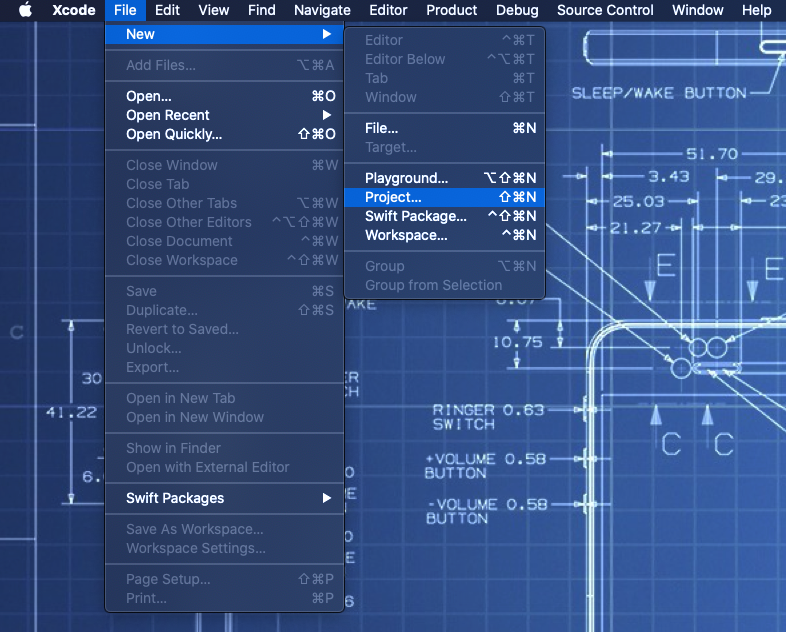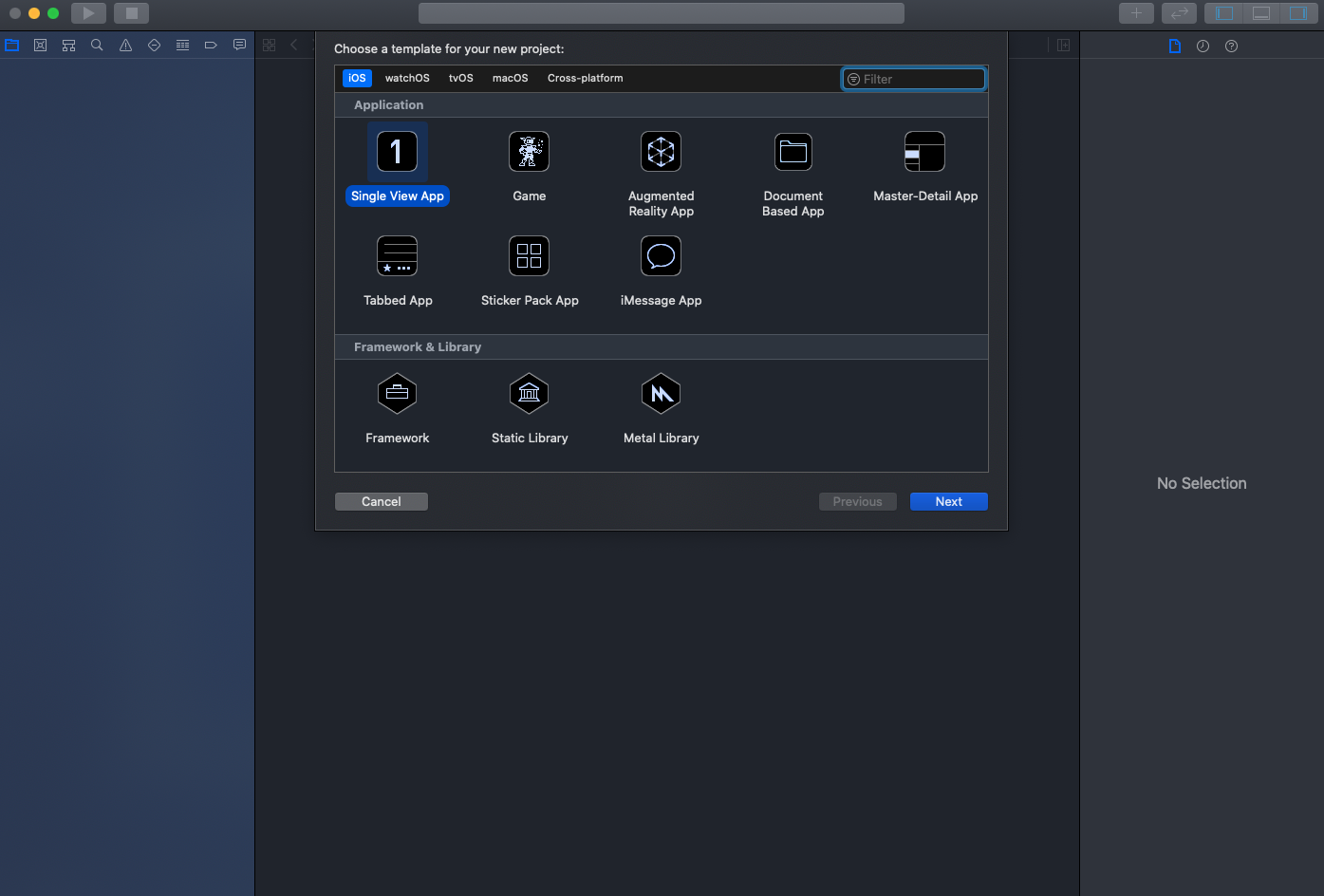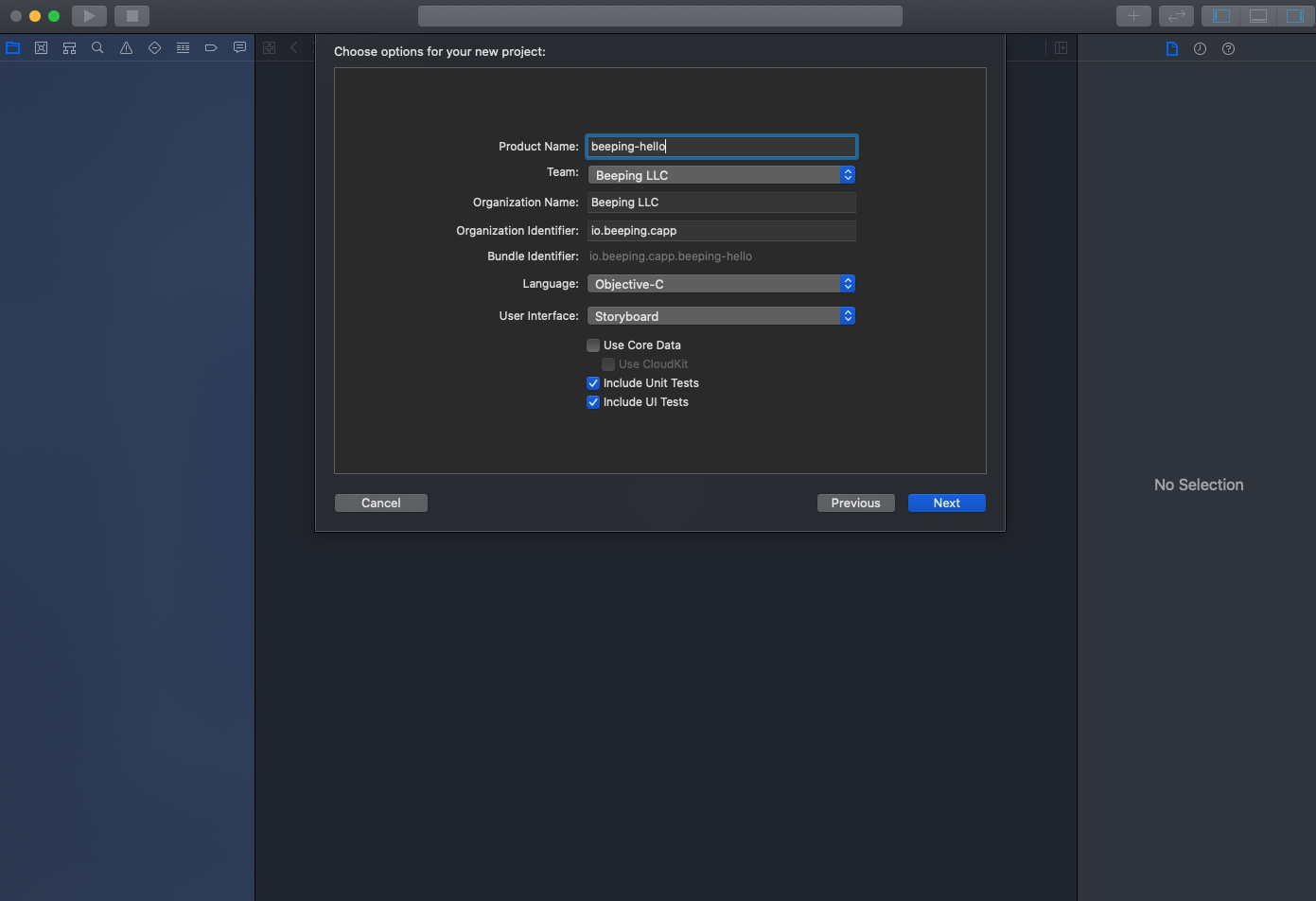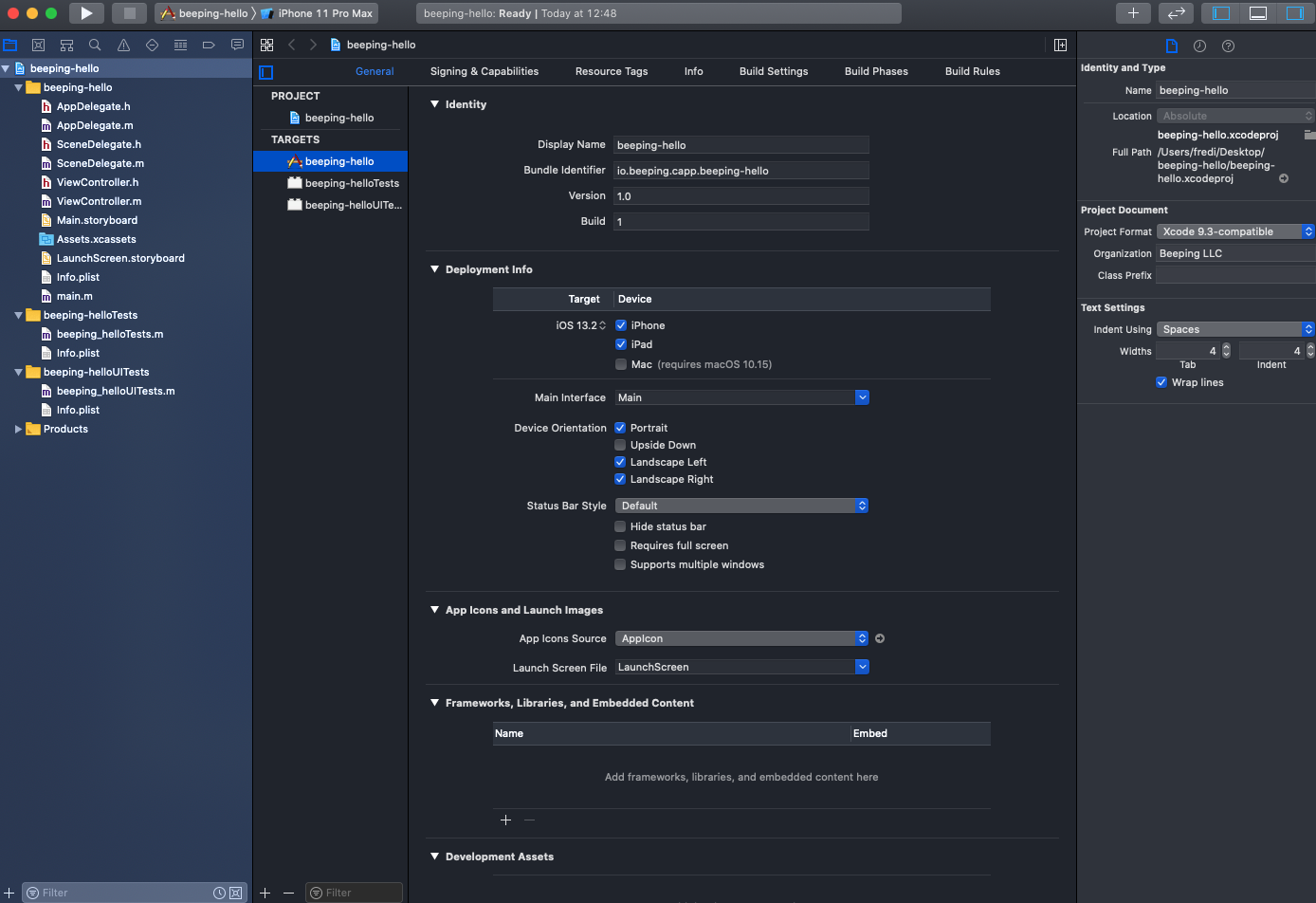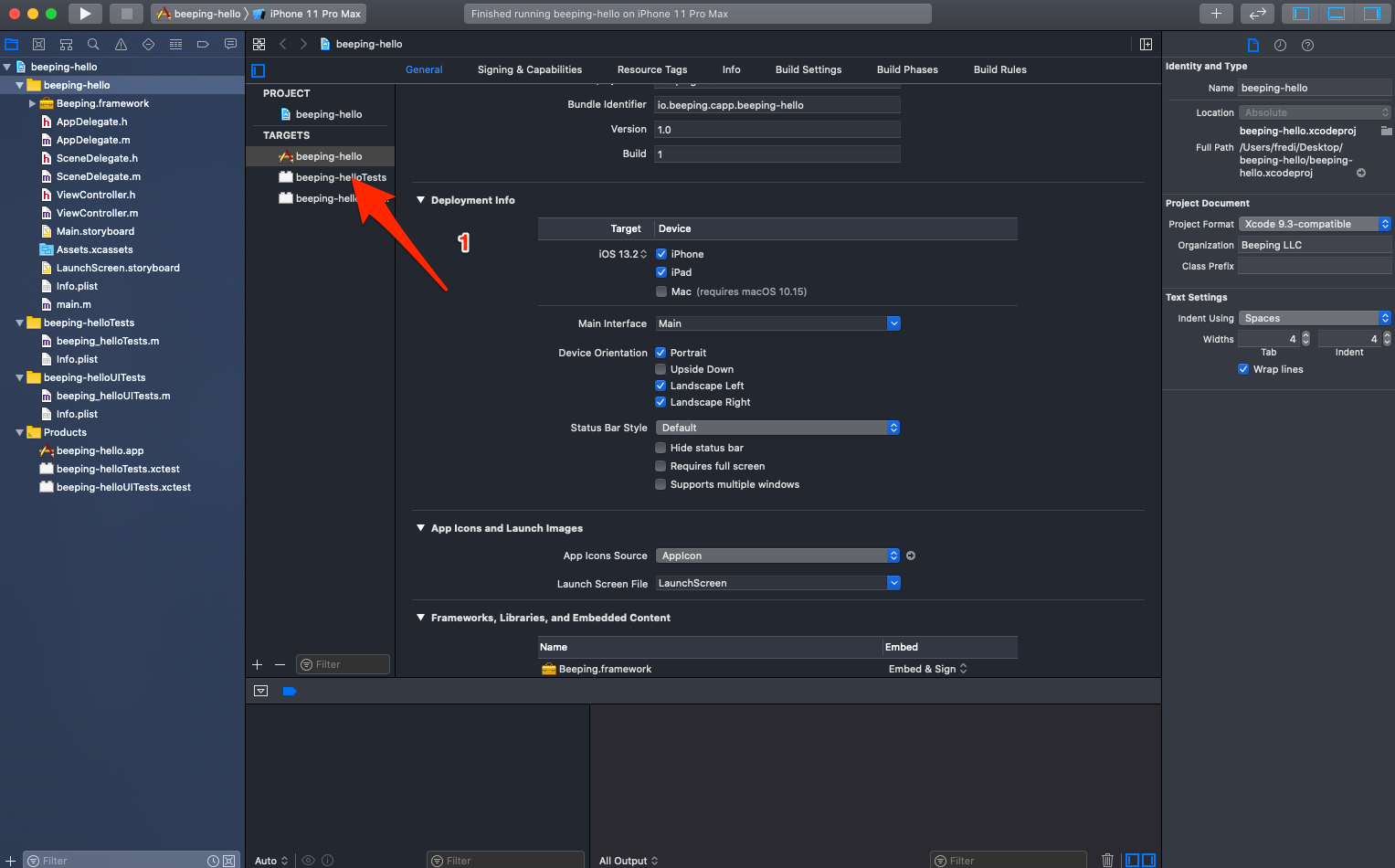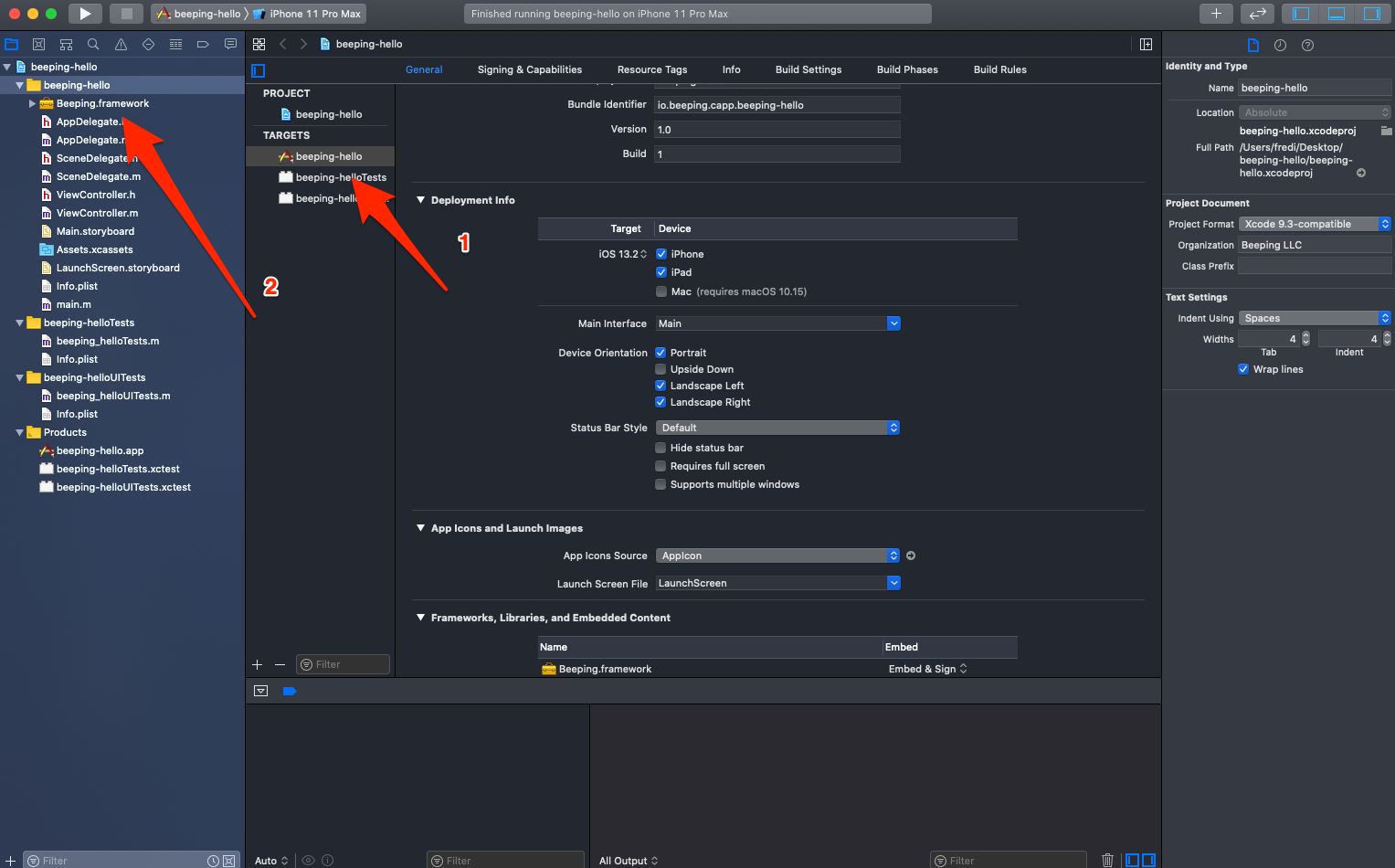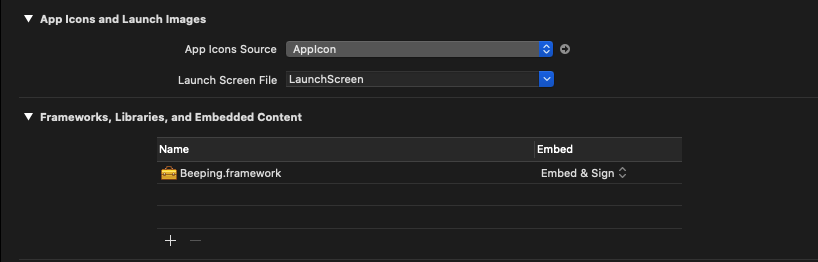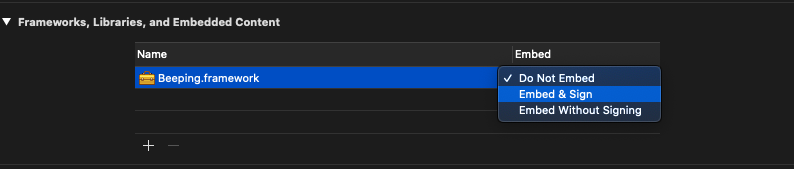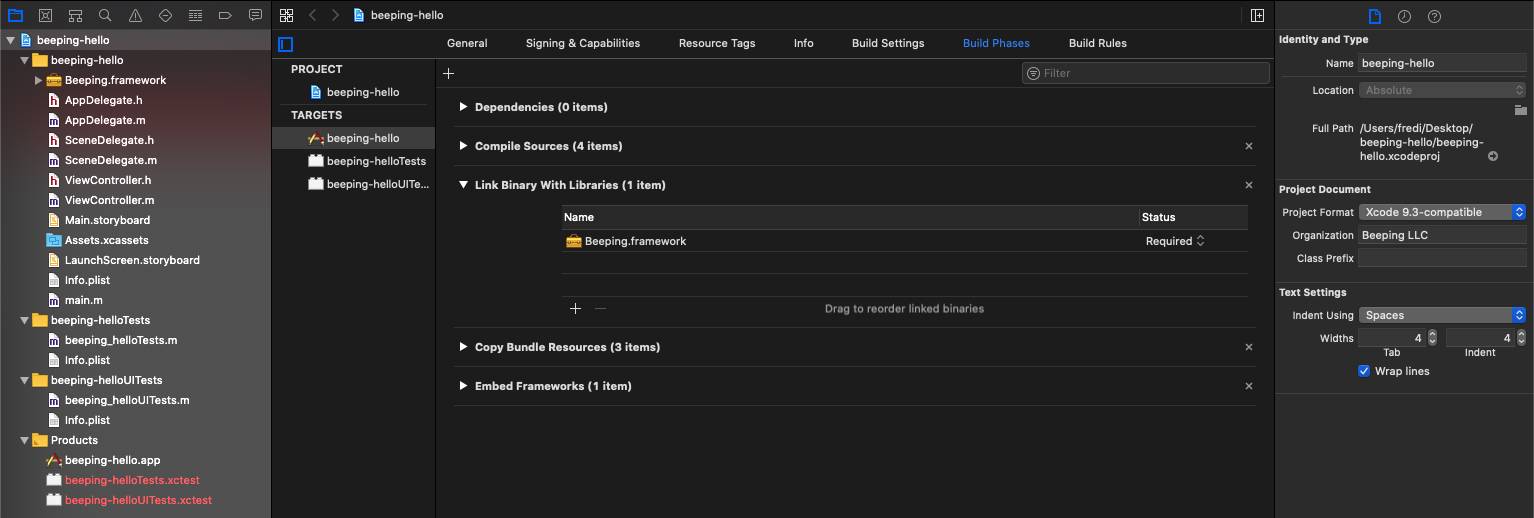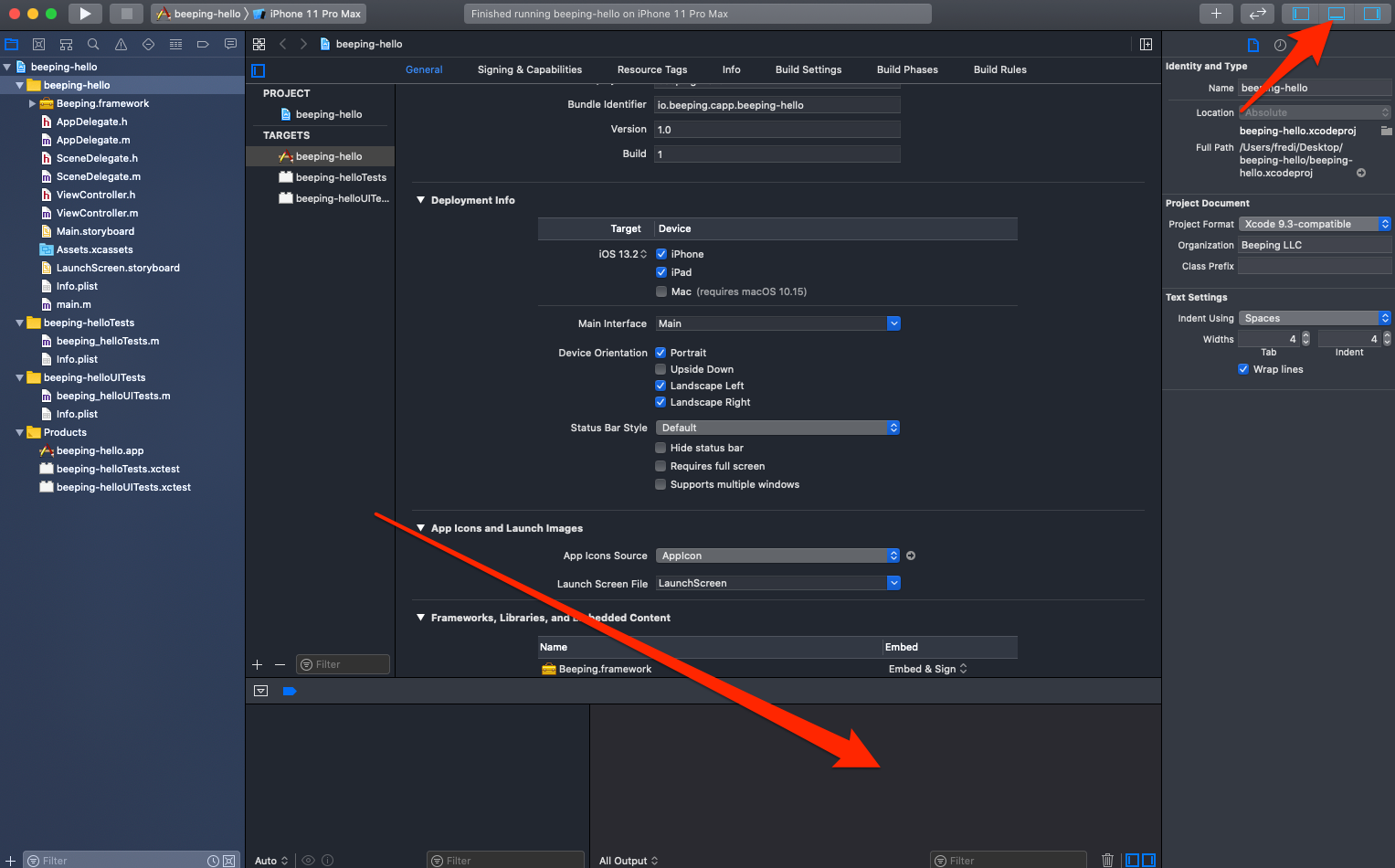iPhone App¶
Languages¶
This page can be read in the following languages:
Objective¶
The objective of this tutorial is to create your first iPhone App integrating Beeping technology.
To do this we will follow the following steps:
-
A Beep creation
-
Creating an iPhone project
-
IPhone SDK installation
-
Using the iPhone SDK
-
Use the simulator to capture the content of the beep
Download the SDK¶
Here are the steps you must follow to create your first App.
The first thing we should do is download the iPhone SDK.
Click here to download the framework
Once downloaded we unzip it and leave the beeping-framework file accessible for later.
Beep Creation¶
To create the beep follow the steps in the previous tutorial.
Click here to access the creation of your first beep
Once we have created the Beep we will have a file called ultrasound.wav with the content qa020. We leave the file accessible to play later.
App creation¶
Next we create our iPhone application.
Let's call our beeping-hello application.
Framework Installation¶
- We select the beeping-hello target (Figure 1)
- We drag the iPhone Framework to the following directory (Figure 2):
- Ensure that the installation has been done correctly:
To do this we must ensure that our Framework is correctly linked.
- The Framework must be present in the "Frameworks, Libraries, and Embedded Content" section
Embed option
Es muy posible que al arrastrar el Framework la opción Embed tenga comom valor por defecto Do not Embed. Si fuera el caso debemos cambiar la opción a Embed & Sign
- The Framework must also be present in the Build Phases section and review the Link Binary With Libraries section
Status option
The Status parameter must have the Required value
Once everything we have explained before is fulfilled, the Beeping Framework will be well installed.
Implement the SDK¶
The code we must write to implement the Beeping protocol is very simple.
Here are the steps to implement the source code in your app.
-
Open the file ViewController.h
-
Include the header of the Framework
// // ViewController.h // beeping-hello // // Created by ---- on 07/03/2020. // Copyright © 2020 ----. All rights reserved. // #import <UIKit/UIKit.h> #import <Beeping/Beeping.h> @interface ViewController : UIViewController @end
- Declare the Beeping Object
// // ViewController.h // beeping-hello // // Created by ---- on 07/03/2020. // Copyright © 2020 ----. All rights reserved. // #import <UIKit/UIKit.h> #import <Beeping/Beeping.h> @interface ViewController : UIViewController @property (strong, nonatomic) Beeping *beepingManager; @end
- Add the Beeping protocol
// // ViewController.h // beeping-hello // // Created by ---- on 07/03/2020. // Copyright © 2020 ----. All rights reserved. // #import <UIKit/UIKit.h> #import <Beeping/Beeping.h> @interface ViewController : UIViewController <beepingDelegate> @property (strong, nonatomic) Beeping *beepingManager; @end
-
Open the file ViewController.m
-
Create the Beeping instance and assign the SDK protocol in the delegate
// // ViewController.m // beeping-hello // // Created by ----- on 07/03/2020. // Copyright © 2020 -----. All rights reserved. // #import "ViewController.h" @interface ViewController () @end @implementation ViewController - (void)viewDidLoad { [super viewDidLoad]; // Do any additional setup after loading the view. if ( _beepingManager == NULL ) { // Instance Creation _beepingManager = [Beeping instance]; // Self reference _beepingManager.delegate = self ; } } @end
- Open the console to view the logs
- Start the simulator
At this point the application will appear blank, but look at the console lines.
2020-03-07 14:13:28.180636+0100 beeping-hello[3865:16310305] BeepingCoreLib version 0.9.7 [31052017] 2020-03-07 14:13:28.180767+0100 beeping-hello[3865:16310305] Configuration NONAUDIBLE 2020-03-07 14:13:28.181241+0100 beeping-hello[3865:16310305] C++ DecoderNonAudibleMultiTone 2020-03-07 14:13:28.422437+0100 beeping-hello[3865:16310525] [plugin] AddInstanceForFactory: No factory registered for id <CFUUID 0x600002041680> F8BB1C28-BAE8-11D6-9C31-00039315CD46 2020-03-07 14:13:28.464858+0100 beeping-hello[3865:16310305] BeepingCore.framework version 1.0.4 [20012017]
What these lines are telling you is that the Beeping object has been initialized correctly
- Implement the protocol.
// // ViewController.m // beeping-hello // // Created by ----- on 07/03/2020. // Copyright © 2020 -----. All rights reserved. // #import "ViewController.h" @interface ViewController () @end @implementation ViewController - (void)viewDidLoad { [super viewDidLoad]; // Do any additional setup after loading the view. if ( _beepingManager == NULL ) { // Instance Creation _beepingManager = [Beeping instance]; // Self reference _beepingManager.delegate = self ; } } // BEEPING DELEGATE IMPLEMENTATION - (void) beepIdWith:(NSString *)beep_id { NSLog(@"The Beep data is: %@", beep_id ); } @end
Callback
When the SDK detects a beep this function will be called automatically, and you will receive as a parameter The content of the beep. When this happens in our App, what we do is show the content of the beep in our console.
-
We open the file Info.plist
-
We add a String field
-
The parameter to be added is: Privacy - Microphone Usage Description
-
The value to be added is: We need acces to your microphone to use Beeping
Microphone
In order to listen to the ultrasound and decode its content, the SDK needs access to the microphone to hear what we are sending.
- We tell Beeping to listen
// // ViewController.m // beeping-hello // // Created by ----- on 07/03/2020. // Copyright © 2020 -----. All rights reserved. // #import "ViewController.h" @interface ViewController () @end @implementation ViewController - (void)viewDidLoad { [super viewDidLoad]; // Do any additional setup after loading the view. if ( _beepingManager == NULL ) { // Instance Creation _beepingManager = [Beeping instance]; // Self reference _beepingManager.delegate = self ; } // Listening ... [_beepingManager listen] ; } // BEEPING DELEGATE IMPLEMENTATION - (void) beepIdWith:(NSString *)beep_id { NSLog(@"The Beep data is: %@", beep_id ); } @end
- We tell Beeping to stop listening, once we have read the content of the beep
// // ViewController.m // beeping-hello // // Created by ----- on 07/03/2020. // Copyright © 2020 -----. All rights reserved. // #import "ViewController.h" @interface ViewController () @end @implementation ViewController - (void)viewDidLoad { [super viewDidLoad]; // Do any additional setup after loading the view. if ( _beepingManager == NULL ) { // Instance Creation _beepingManager = [Beeping instance]; // Self reference _beepingManager.delegate = self ; } // Listening ... [_beepingManager listen] ; } // BEEPING DELEGATE IMPLEMENTATION - (void) beepIdWith:(NSString *)beep_id { NSLog(@"The Beep data is: %@", beep_id ); if ( _beepingManager != NULL ) { // Stop Listening ... [_beepingManager stop] ; } } @end
The magic¶
What we are going to do now is test our application.
To test our application we must have two elements at hand:
-
Our ultrasound.wav file that is our beep that contains the value qa020
-
The application we just created
The first thing we should do is run our iPhone application.
If you look at our console we will see a new line that indicates that the application is in listening mode:
2020-03-07 14:13:28.180636+0100 beeping-hello[3865:16310305] BeepingCoreLib version 0.9.7 [31052017] 2020-03-07 14:13:28.180767+0100 beeping-hello[3865:16310305] Configuration NONAUDIBLE 2020-03-07 14:13:28.181241+0100 beeping-hello[3865:16310305] C++ DecoderNonAudibleMultiTone 2020-03-07 14:13:28.422437+0100 beeping-hello[3865:16310525] [plugin] AddInstanceForFactory: No factory registered for id <CFUUID 0x600002041680> F8BB1C28-BAE8-11D6-9C31-00039315CD46 2020-03-07 14:13:28.464858+0100 beeping-hello[3865:16310305] BeepingCore.framework version 1.0.4 [20012017] 2020-03-07 14:43:01.821260+0100 beeping-hello[4001:16327281] [Beeping [info]] Listening ...
Now we play our beep and the magic becomes reality.
Check what has happened in our console:
2020-03-07 14:44:15.199810+0100 beeping-hello[4023:16328812] BEGIN TOKEN FOUND! 2020-03-07 14:44:15.199971+0100 beeping-hello[4023:16328812] [Beeping [info]] BEEP_TOKEN_END_OK 2020-03-07 14:44:15.304691+0100 beeping-hello[4023:16328812] Token found! 26 2020-03-07 14:44:15.408884+0100 beeping-hello[4023:16328812] Token found! 10 2020-03-07 14:44:15.513293+0100 beeping-hello[4023:16328812] Token found! 0 2020-03-07 14:44:15.618080+0100 beeping-hello[4023:16328812] Token found! 2 2020-03-07 14:44:15.722645+0100 beeping-hello[4023:16328812] Token found! 0 2020-03-07 14:44:15.826769+0100 beeping-hello[4023:16328812] Token found! 0 2020-03-07 14:44:15.931384+0100 beeping-hello[4023:16328812] Token found! 0 2020-03-07 14:44:16.036250+0100 beeping-hello[4023:16328812] Token found! 0 2020-03-07 14:44:16.140386+0100 beeping-hello[4023:16328812] Token found! 5 2020-03-07 14:44:16.244719+0100 beeping-hello[4023:16328812] Token found! 11 2020-03-07 14:44:16.349270+0100 beeping-hello[4023:16328812] Token found! 25 2020-03-07 14:44:16.454256+0100 beeping-hello[4023:16328812] Token found! 29 2020-03-07 14:44:16.558209+0100 beeping-hello[4023:16328812] Token found! 5 2020-03-07 14:44:16.662571+0100 beeping-hello[4023:16328812] Token found! 0 2020-03-07 14:44:16.767269+0100 beeping-hello[4023:16328812] Token found! 20 2020-03-07 14:44:16.871958+0100 beeping-hello[4023:16328812] Token found! 26 2020-03-07 14:44:16.976103+0100 beeping-hello[4023:16328812] Token found! 16 2020-03-07 14:44:17.080627+0100 beeping-hello[4023:16328812] Token found! 19 2020-03-07 14:44:17.092184+0100 beeping-hello[4023:16328812] END DECODING OK! qa0200005 2020-03-07 14:44:17.092360+0100 beeping-hello[4023:16328812] [Beeping [info]] BEEP_TOKEN_END_OK 2020-03-07 14:44:17.092474+0100 beeping-hello[4023:16328812] The Beep data is: qa020 2020-03-07 14:44:17.092549+0100 beeping-hello[4023:16328812] [Beeping [info]] Stopped
If you look closely at the console, the first line informs us that Beeping has detected a ulltrasound, with information.
In the second line we are told that the format of the beep is correct, and the following lines what they do is read the content and undo the information.
Once the process is finished, we are informed that the decryption has worked correctly and internally what the SDK does is call the function that we have created and therefore receives the callback.
What it does is write this function in our console in the content of the beep that we have sent you. In our case the following Information: qa020.
Once we have shown the information through the console, what we have done is stop listening to our app and that is what our log shows us in the last line.
API¶
Below we show you the API of the Beeping framework for iPhone:
Object¶
| Name | Object | Type |
|---|---|---|
| Beeping | Beeping * | Pointer |
Methods¶
| Object | Method | Return | Description |
|---|---|---|---|
| Beeping | [Beeping instance] | instance | Object creation |
| Beeping | listen() | void | Ready to listen beeps |
| Beeping | stop() | void | Stop listening beeps |
Protocol¶
| Object | Type | Callback | Return |
|---|---|---|---|
| Beeping | beepingDelegate | beepIdWith:(NSString *)beep_id | void |
Links¶
Here you have a series of links related to iPhone SDK:
Quote¶
Ralph Waldo Emerson
A great man is always willing to be little.